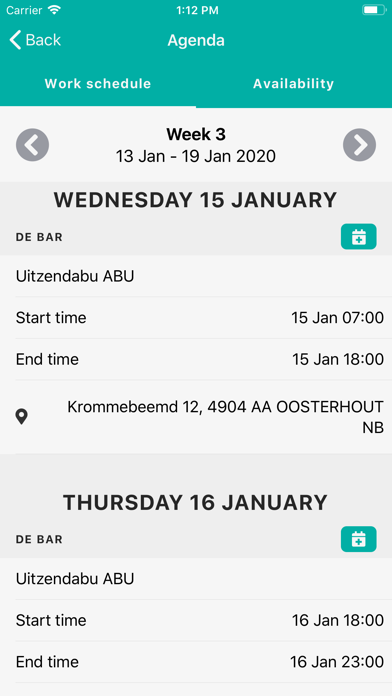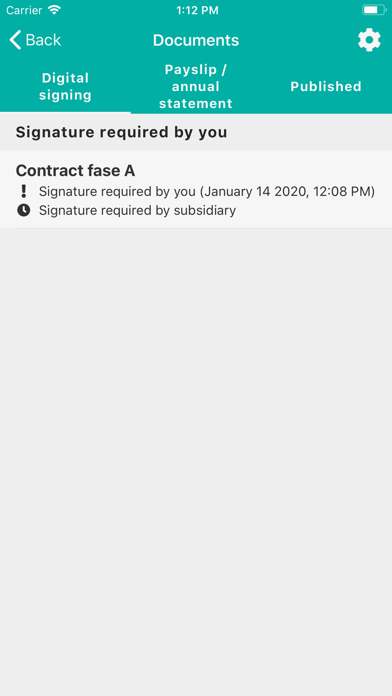Flexwrapp is the app for flex workers. You’ll never have to work with regular old time sheets again. As of now you can easily track your hours and immediately submit them with Flexwrapp. The app is fully integrated with Easyflex, the best web application for your temp or pay rolling agency. So all you have to think about, is how you want to do your job.
• Your Flexwrapp account is easily made and safely protected with your own access code. From the temp or pay rolling agency you will receive the invitation to start working with the app.
• Dashboard - First you get to see the dashboard. Here you see your active jobs and you can tap through to the details. Or you can tap through to a clear overview of all/past jobs.
• Agencies - You can easily add an agency with the invite you receive from them. All data of the job or jobs that you have with that agency is shown directly.
• Jobs - In one overview you can see all jobs, with current and most recent first and further down the list you’ll see jobs you have had in the past.
• Job Details – Do you have multiple jobs? How nice would it be to easily find and navigate to that address. No looking up on Google Maps anymore. And also you will find your hourly wage here.
• Directly in contact - Contacting the company is really easy, because from the app, you can directly call or email them.
• Availability - Do you want to let your agency know when youre available for work? No more typing numerous e-mails, with Flexwrapp you can easily keep track of your availabilty. If your agency uses Easyflex Planning, they can directly see your availibility in their Planning sheet. And book you for a job!
• Timesheet - From Job Details you proceed to the timesheet. The calendar gives you an instant snapshot of your worked hours in a week, 4-week or month view.
• Declare Hours - In the calendar view, tap on a day to open your hours declaration. Here you can select whether your hours are normal or overtime and enter the time. When you have a complete period, tap submit and youre done!
• Holidays - Taking a day off? Choose Holiday Hours in your declaration and enter the number of hours.
• Fees - Costs incurred or mileage can simply be filled in on your declaration under Fees.
• Reservations balance - Under the tab Reservations can see the balance of your Holiday Hours
• Documents - Under Documents you have an instant overview of all your payslips and annual statements.